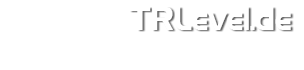Version 12 is released, links in the first post.
New patch
- Fix Spot Light
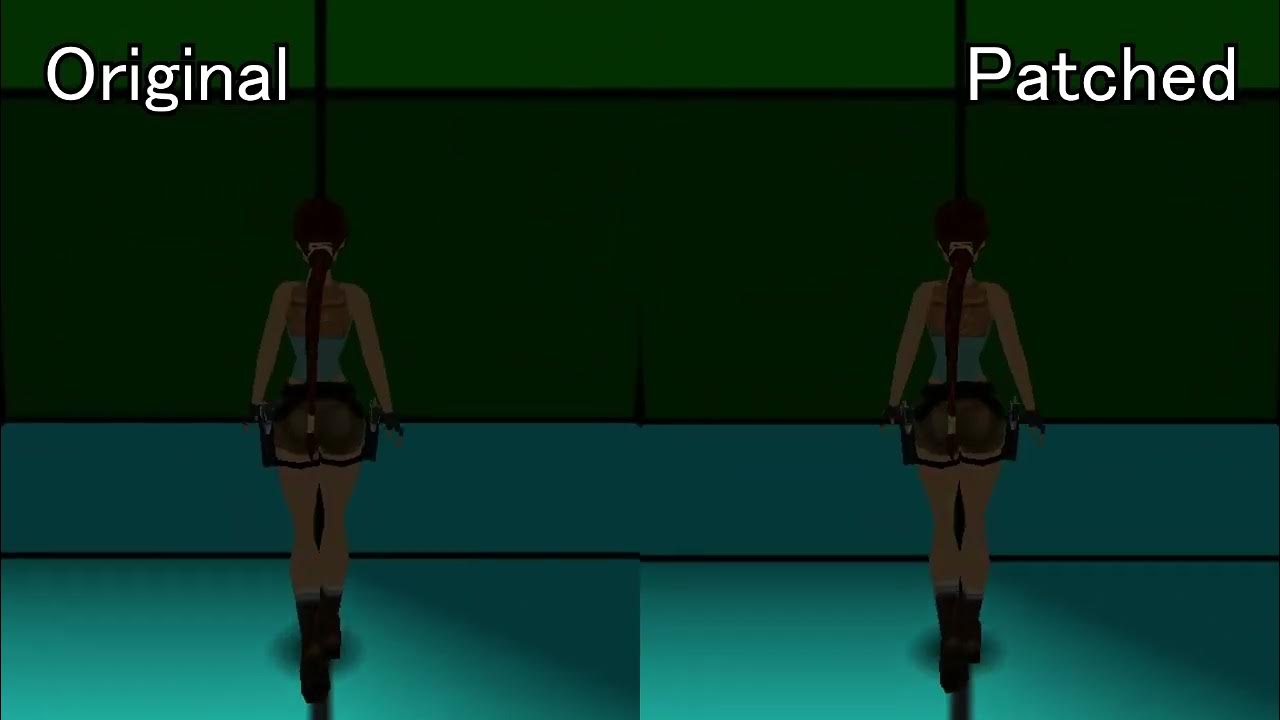
TRLE - Fix Spot Light FLEP Patch
For more information click here:https://www.tombraiderforums.com/showthread.php?t=229610
youtu.be
Version 12 is released, links in the first post.
New patch
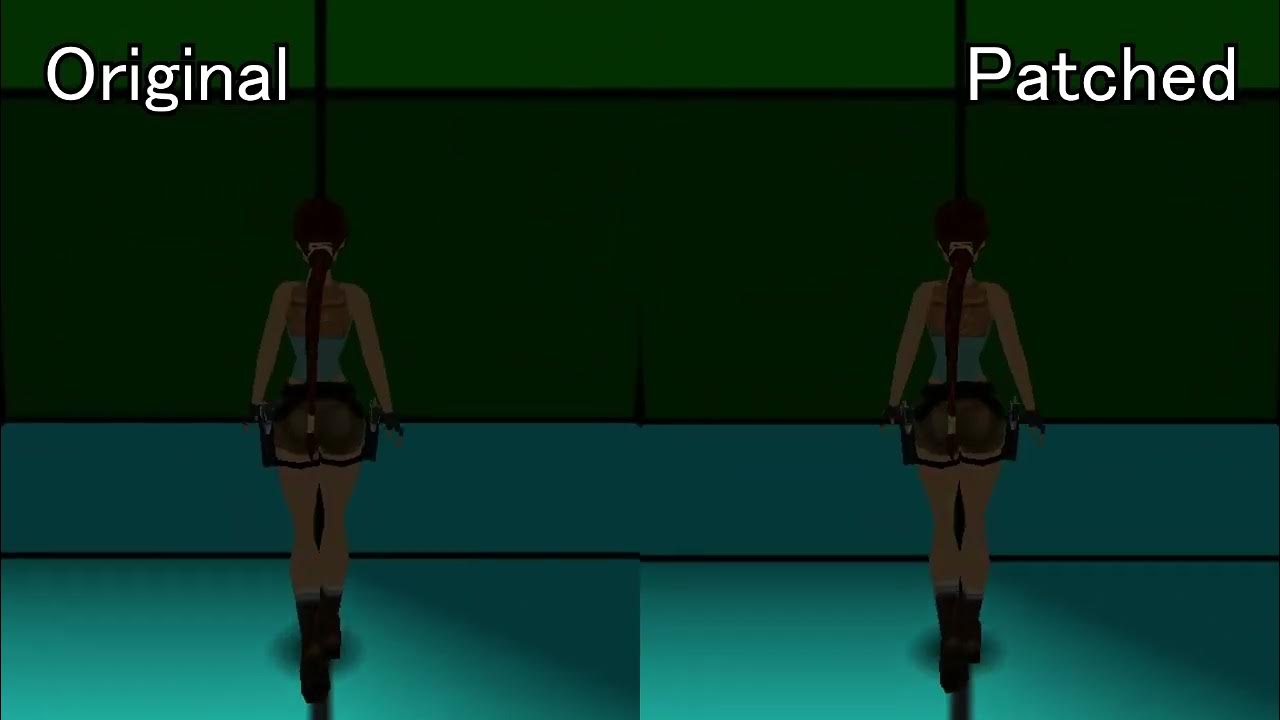
Version 11 is released, links in the first post.
New commands
Version 10 is released, links in the first post or https://amh-design.ch/LLB/2024/day17
New commands
Version 9 is released, links in the first post.
Fixed patches
New patches
Fixed commands
New commands
Version 8 is released, links in the first post.
New patches
Fixed patches
Version 7 is released, links in the first post.
New patches
Version 5 is released, links in the first post.
Fixed patches
New commands
New patches
Version 4 is released, links in the first post.
Fixed patches
As of today, FLEP comes in two workflows.
The new workflow is intended to be an efficient, simple and robust drop-in replacement for the old workflow. But both workflows will be worked on in the foreseeable future, until the old workflow has no more users. At this point, it will be abandoned and only the new workflow will be updated.
If you are starting your project now, or started recently, the recommendation is to use the new workflow. On the other hand, if your project is nearing completion, stick with the old workflow.
As usual, feedback is welcome!
From the FLEP developers (in alphabetical order): ChocolateFan, Dermahn, Krystian.
Special thanks to: Troye.
About
FLEP (FLExible Patcher) is a revamped and updated derivative of TREP's custom patches module. It is compatible with TRNG version 1.3.0.7.
New Workflow
Downloads
FLEP main program
Custom patches (all versions)
Old Workflow
Downloads
FLEP main program (flep.dll source code)
Custom patches
Tools
Leikkuri font converter for FLEP (source code)
Common Files
Additional Files
Particles testing ground (NOTE: You might get a false positive for this. The files are clean.)
Mine Cart WAD with sounds
Source Code
Installation Instructions
1. Download the FLEP main program and the custom patches from the Downloads section of either one of the workflows.
2. Unpack everything in your TRLE game folder (replacing tomb4.exe).
3. Install the plugin through TombIDE or NG Center.
4. Launch FLEP, apply the patches you want, then press the "Modify" button.
5. Add new script commands in TombIDE or NG Center if a patch requires it.
Additional steps for NG Center users
6. Navigate to your NG Center installation folder.
7. Enter the "TRNG" folder and delete or rename tomb4.exe! A warning message will appear every time you open NG Center, but your tomb4.exe will no longer be overwritten.
Transition Guide
1. Uninstall Plugin_FLEP through TombIDE or NG Center.
2. Delete the following files:
flep.dll
libtcc.dll
msvcp100.dll
msvcr100.dll
patches.bin
patches.dll
3. Install the new workflow following the instructions above.
Changelog
Version 12 (2025-02-12)
-----------------------
New patches:
- Fix Spot Light
Version 11 (2025-02-06)
-----------------------
New commands:
- Bats
- Springboard
Version 10 (2024-12-15)
-----------------------
New commands:
- Train
Version 9 (2024-11-25)
----------------------
Fixed patches:
- Fix baboon bug
New patches:
- Fix camera cutoff
- Fix loading level bug
- Wibble rooms TREP-style
- Wibble objects TREP-style
- Remove fire smoke
- Black fire smoke
- Crawl tilting
Fixed commands:
- Meshswap of Lara meshes
New commands:
- SPEEDUP
- SPEEDDN
Version 8 (2024-11-04)
----------------------
New patches:
- Decouple baboons animations
- Fix bad baboon attack check
- Remove baboon magic death
- Fix baboon bug
Fixed patches:
- Mine Cart
- Keep dead enemies
Version 7 (2024-10-30)
----------------------
New patches:
- Fix unresponsive flare throw
- Loose flare hold while running
- Enable duckcrawl anim states
Version 5 (2024-08-24)
----------------------
Fixed patches:
- Ladder to crawlspace
- HK Gun
New commands:
- Old style trapdoors
New patches:
- Horizon rotation
Version 4 (2024-08-05)
----------------------
Fixed patches:
- Fix Lara's elbows
Version 3 (2024-07-30)
----------------------
New patches:
- Vault height adjuster
Version 1 (2024-07-29)
----------------------
New patches:
- Waterfallmist status
2024-04-06
----------
New patches:
- Hit wall frames of run animation
2024-03-28
----------
New patches:
- Mine Cart
2024-03-02
----------
New commands:
- Meshswap of Lara meshes
- Exit game
2024-02-11
----------
New patches:
- Add copyright notice under main menu
- Grenadegun ammo and animations
- Title logo fade in
- Fix PuzzleCombiner
2024-01-14
----------
New patches:
- Fix ceiling trapdoor bug
- Change floor trapdoor fixed camera
- Disable floor trapdoor fixed camera
- Change ceiling trapdoor fixed camera
- Disable ceiling trapdoor fixed camera
2024-01-07
----------
New patches:
- Angkor Wat Von Croy
- Fix load.bmp stretching
2023-08-20
----------
New patches:
- Fix Sarcophagus pickups
2023-08-13
----------
Fixed commands:
- Old style rollingballs
2023-08-06
----------
New patches:
- Fix null static collision bounds
- Fix vertical rotation toward AI objects
New commands:
- Old style rollingballs
2023-06-03
----------
New patches:
- Change jump camera angles
- Fix Lara's backstep down animation
2023-05-29
----------
New patches:
- Change pickup camera angles
- Change object interaction camera angles
2023-05-28
----------
New patches:
- Remove baddies pickup hack
- Baddies and small medipacks
- Decouple baddies animations
- Remap regenerating pickups array
2023-04-21
----------
New patches:
- Hardware Acceleration preselection
- Fix sector boundaries
- Accurate hair mesh collision
- Fix wade snap
- Quake camera
New commands:
- Sprite objects
2023-04-13
----------
Fixed patches:
- Disable Hair Skinning
2023-04-10
----------
Updated patches:
- Disable Hair Skinning
2023-04-06
----------
New patches:
- Disable Hair Skinning
2023-04-01
----------
Fixed patches:
- Wibble rooms
2023-03-24
----------
Fixed patches:
- Fast alignment
- Pushable Object alignment
New patches:
- Pushable Object TestPosition
2023-03-06
----------
Fixed patches:
- HK Gun
- Wibble rooms
New patches:
- Wibble objects
2023-02-21
----------
Fixed patches:
- Fast alignment
New patches:
- Fix dying flare colours
- Rotate debris
- Pushable Object alignment
- Wibble rooms
- tomb4 circle shadow
New commands:
- Lift doors
2023-01-29
----------
New patch:
- Fix rainbow bug
2022-12-13
----------
New patches:
- Skedaddler baddies
- Fix hurt Von Croy bug
2022-11-01
----------
New patches:
- Enable bike nitro without Puzzle_Item1
- Change bike nitro item
2022-10-05
----------
New patches:
- HK Gun
2022-09-12
----------
Fixed patches:
- Keep dead enemies
New patches:
- Remove MUMMY stun animations
2022-08-09
----------
Fixed patches:
- Disable "Hang game thread" on lost focus
2022-07-30
----------
New patches:
- Add dynamic lighting to statics
- Disable "Hang game thread" on lost focus
- Save Turn Switch direction
New commands:
- Original bridges
2022-07-29
----------
New patches:
- Disable mummy follow block
- Fix Lara's elbows
2022-07-28
----------
Fixed patches:
- Font Colour Customization
Updated patches:
- Burning torch customizer
New patches:
- Level secrets counter
2022-07-09
----------
Added patches:
- Change blood sprite
- FLEP number
- Disable harmless Sentry Gun behaviour
- Burning torch customizer
2022-05-17
----------
Added patches:
- Save ropes
- Fix rope glitch
2022-05-14
----------
Fixed patches:
- Rope drop
2022-05-01
----------
Added patches:
- Keep dead enemies
- Change health and air bar low levels
- Rope drop
2022-04-10
----------
Added patches:
- Plugin integrity check
2022-03-25
----------
Added patches:
- Force bilinear filtering off
- Safe flare throw
2022-03-21
----------
Added patches:
- Fix bridge bug
- Corner shimmy without pressing Action
- Fix flashes
- Fix flipmap lighting
- Fix hardcoded lighting
- Remove LARA_NO sound for crowbar
- Hair collision with floor
2022-03-11
----------
Added patches:
- Remove KNIGHTS_TEMPLAR health regeneration
- Fix multi-mesh inventory item drawing
- Disable shotgun smoke sprite
- Remove Knights Templar sparks
2022-02-08
----------
Fixed patches:
- Objects Customizer - Squishy Block 2 No Tremble
- Static collision
- Enable gliding camera
- Fix collision when swimming on water surface
Added patches:
- Stop Ahmet from activating heavy triggers
- Fix body parts persistence
- Jeep explosion after falling
- Ammo Counter - Shotgun 6x Divider OFF
- Fix Lara's crowbar door positioning
- Customize Hotkeys
- Font Colour Customization
- Ammo type options - Menu Button Show/Hide
- Ammo type options - Shotgun
- Ammo type options - Grenade Gun
- Ammo type options - Crossbow
- Disable LoadScreens
2021-11-21
----------
Added patches:
- Change puzzle insert frame
- Remove jump to ladder
2021-10-09
----------
Added patches:
- Multi-pickup
- Fix pedestal pickup bug
2021-09-29
----------
Added patches:
- Enable gliding camera
2021-09-26
----------
Added patches:
- Enable gliding camera. requires TE 1.4.3 or later.
- Jeep without ignition key.
- Fix collision when swimming on water surface.
- Fix hair while wading.
2021-09-21
----------
Added patches:
- Fix inconsistent camera angle when hanging
2021-09-05
----------
Fixed patches:
- Clear menu backgrounds
Added patches:
- TR2Main widescreen
- Fix jumping through objects
- Static collision
2021-08-09
----------
Added patches:
- Upward standing jump ledge grab animation
- Ledge release animation
- Pickup flare frames
- Pickup item frames
- Jump delay
- Dive delay
- Crawlspace pickup
- Prevent camera position freeze
- Customize sas gun
- Fix bottom right corner bug